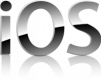Explore Our Courses
Advanced .NET MAUI
14 Hours.NET MAUI (Intermediate)
14 HoursBLoC Pattern
14 Hours.NET MAUI Fundamentals
14 HoursFlutterFlow Fundamentals
14 HoursIonic 6
14 HoursKotlin (Intermediate)
14 HoursIonic 4 and Angular for Developers
21 HoursAdvanced iOS Development
14 HoursAdvanced Kotlin Programming
21 HoursAdvanced Progressive Web App (PWA)
14 HoursAdvanced Flutter
14 HoursUsing Dart in Flutter
21 HoursEmbedded Linux Systems Architecture
35 HoursHIPAA Compliance for Developers
7 HoursProgramming with Kotlin
21 HoursKotlin for Android Developers
21 HoursKotlin for Beginners
21 HoursKotlin for Java Developers
21 HoursMachine Learning on iOS
14 HoursProgressive Web Apps (PWA)
14 HoursReact Native for iOS and Android
21 HoursReact Native Expo
7 HoursReact Native for Web
21 HoursWeChat Marketing
7 HoursWeChat Mini Programs for Developers
14 HoursWeChat Open Platform for Developers
14 HoursIonic2
14 HoursLast Updated:
Testimonials(23)
Basic introduction to Android and Kotlin.
Nan Yu - Google
Course - Android Development
Very usefull additional informations
Grzegorz - Comp S.A.
Course - BLoC Pattern
Developing the User Auth App and the kahoot activity (made myself sure that i'm absorbing the training lectures :) and its fun!)
Jhoanne - Pag-IBIG Fund
Course - .NET MAUI Fundamentals
Edward is an awesome facilitator
Zibusiso Ncube - Agricatural Research Council
Course - Ionic 4 and Angular for Developers
My favorite part is question and answer with Sir. Jose. He is very knowledgeable and know the answer to our questions.
John Henry - Toyota Motor Philippines
Course - .NET MAUI (Intermediate)
Maybe more exercises could be better for lerning but the time was to little
Gianpiero Arico' - Urmet Spa
Course - Embedded Linux Systems Architecture
Trainer was willing to explore additional problems in dagger.
Susheel - Home
Course - Dependency Injection with Dagger 2
Trainer knowledge and easiness with which he presented it.
Piotr - DPDgroup IT Solutions sp. z o.o.
Course - Android Applications Testing
Alex is a very friendly, personable guy. He made everyone feel comfortable working through together and volunteering to give slutions.
Kai Bergman - Red Embedded Consulting Sp. z o.o.
Course - Kotlin for Beginners
It was concise, well organised, had nice balance of tasks and lectures and everything was on point.
Alexander Illarionov - C.T.Co SIA
Course - Advanced Kotlin Programming
Miguel's knowledge of the subject was extensive. He made the training easy to understand and the flow was balanced; adding on to each section with new features as needed. He covered everything that was asked and answered each and every question thoroughly. It was a very pleasant experience.
Paul Coaton - SEMPCheck Services
Course - Flutter Development Bootcamp with Dart
The general knowledge sharing by Narendra and all the dev resources shared
Pako Diale
Course - Transform a React Application into a Progressive Web App (PWA)
The way of transferring knowledge and the knowledge of the trainer.
Jakub Rekas - Bitcomp Sp. z o.o.
Course - Machine Learning on iOS
I really liked and appreciated how Renee adapted to our questions, on the fly looking for examples of things we asked and sharing examples via WeChat. Not only did she do this, she went out of her way to include screenshots of what to click/where things were given that we did not speak Chinese. It was a collaborative session with Renee pausing so we could ask questions, and allowing us to go slightly off topic sometimes so we got the most out of the session.
Ellie Bailes - GBR 402 GP Strategies Limited
Course - WeChat Marketing
Simplification of new complex techniques
Brian Zaranyika - Vodacom SA
Course - React Native Expo
The trainer was enthusiastic, kind, and loved the topic
Isaac Murphy - Royal New Zealand Airforce
Course - Build Native iOS and Android Apps with Flutter
Learning the steps required to implement the MVVM model.
Roy Chia - AFBI
Course - Xamarin: Build Native Mobile Applications for Android, iOS and Windows from a Single C# Code Base
Great content, excellent exercises. Covered a lot of information. Friendly to new Kotlin programmers but also a lot to still learn for those of us already using Kotlin. Highly recommend this course. The pace of the course was perfect, not too slow, not too fast. Alternating between instruction and exercises helped cement the knowledge from each section.
Mark Sorenson - Los Alamos National Laboratory
Course - Programming with Kotlin
The trainer was very motivated and knowledgeable. The trainer was not only capable of information transfer, she also brought it with humor to lighten the dry theoretical training subject.
Marco van den Berg - ZiuZ Medical B.V.
Course - HIPAA Compliance for Developers
I liked the hands-on nature of it.
Maurice Egan
Course - Embedded Linux Kernel and Driver Development
I like the way the trainer helps in problem solving and step to step issues resolution.
David Klogo
Course - React Native: Rapidly develop native iOS and Android apps with Javascript
He's an experienced trainer with a real life experience in the topic he was teaching. That led the course to cover the most important topics which interests any developer working in the field, and small details would be easily overseen if he was not working in this platform. Moreover, he was giving the course using the latest versions of is and Swift (10 \ 3) and that is a huge advantage to be adapting such new technology in short time.
Abdullah Alaradi - Thiqah Business Services
Course - iPhone and iPad Development in Swift for iOS 8 and Xcode 6
Antonio gave is much background information, best practices and showed us useful tools to speed up our development process.